
DALITE for Windows™ Datascan Configuration and Data Acquisition
Software for Windows
|

|
| DALITE for Windows™ is an easy to use Data
Acquisition software package for use with the Datascan range of
distributed I/O products. Based on the familiar Microsoft Windows™
environment it enables users to monitor and collect real world data from
analog and digital transducers connected to Datascan.
DALITE can pass this data to other Window's
based packages to create a powerful yet easy to use Data Acquisition
system. Point and click mouse driven menus make it simple to configure
Datascan in large or small applications
|
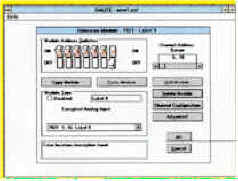
|
Main Features and Specification
 | Configuration of Sensor type, alarm levels
input Range and resolution |
 | Individual channel configuration from 8 to
1000 channels |
 | Data logged directly to spreadsheet
compatible files for post analysis |
 | Max 100 channel per second logging speed (30
per second via DDE) |
|
 | Full Windows DDE Client and Server support
Copy and paste data via the clipboard into standard software packages in
real time including Excel™, Word™, Lotusl23®, Labtech Vision™
|
 | Configurable monitor for display of measured
values
 | Real time trends of measured data
|
|
|
|

Control Panel using
Labtech Control Vision |
Dalite for Windows has been designed to
utilise the powerful programming features of the Datascan product range.
It is simple and intuitive to use and integrate into a host of Windows
based products .
The integrated channel monitor and datalogger
make it a self contained data acquisition package.
Each channel can be
individually programmed for each specific sensor. Using DDE, real time
data can be imported into any standard Windows package for real time
display and processing
|
